Windows 8 Consumer Preview
The start of March has come meaning the end of the Windows 8 Developer Preview, fear not Microsoft have recently released the Windows 8 Consumer Preview the next beta stage of the new operating system from Microsoft.
The difference between this and the developer preview is big, many new features work even built in applications such as mail, messenger, calendar, Internet Explorer and the Store now work giving this beta a more operating system feel to it making it usable for users who wish to try out this new OS.
Of course it is not recommended to install Windows 8 on your main computer or use it as your main operating system yet as it is still a beta because of compatibility issues with hardware such as printers and software such as games or other programs you may have.
Microsoft is redefying the way users use their computer for communications and media viewing.
Windows Experience Rating has gone up from 7.9 to 9.9 as the new scoring system for Windows 8.
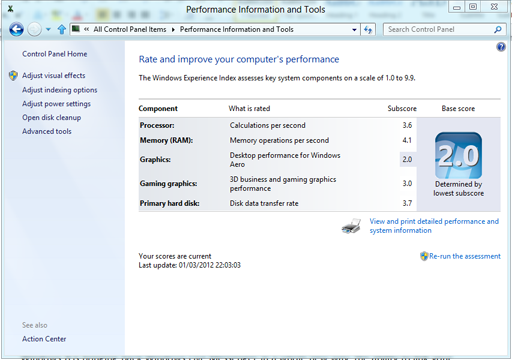
Communicating:
Windows 8 is bringing back Windows Live Messenger in a whole new way, the ability to link your account on your computer to your Windows Live ID makes linking accounts and social networks easier.
SkyDrive – Ability to store documents in a cloud environment is only a click away.
Photos – The redefined photos app brings all your photos from Facebook, Your Computer, Flickr and SkyDrive all in one place for easy a quick viewing.
Music – The music app checks your music folder and gives you ability to buy albums and songs on the online store, also a neat little feature when you are playing a track when you adjust your volume using “hotkey’s” you have the ability to control your music.
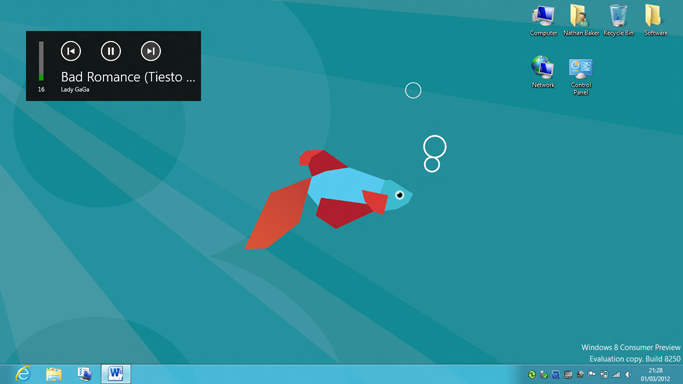
Customisable Start Menu:
Live apps, customisable layout, everything to keep you up to date of what going on in your computerised life.
